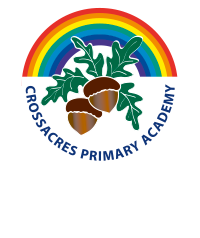E-Safety
At Crossacres Primary Academy, we strive to ensure that our children are responsible and safe users of the Internet.
Vision Statement
The Internet is an invaluable part of any child’s learning, allowing experiences and access to information previously unimagined in education.
Our children will utilise the Internet every day in some form throughout their home-life, education and future careers.
The children at Crossacres Primary Academy will be responsible users of the Internet. They will feel safe to meet and converse with new people and to use the Internet to explore their world.
Children will be aware of the dangers surrounding E-Safety and will know exactly how to tackle each individual problem; knowing where and when to seek assistance.
Our children will show kindness and respect when dealing with online communications, recognising that societal rules and norms apply whilst online.
Actions
- We have written our own E-Safety curriculum, which is taught for the first half-term of every academic year. This is age-specific and deals with issues such as: keeping personal information safe, meeting people on-line, accepting friend requests and emails from unknown sources, deciding if information is reliable or not, cyber-bullying and reporting concerns.
- Each year group also works on their own E-Safety project during the year.
- E-Safety assemblies are delivered to the children each half term.
- Children are taught how to report any concerns that they may have.
- Staff receive regular E-Safety training to ensure that they are kept up-to-date with new dangers and new technologies.
- Parent E-Safety seminars are offered.
Resources
Find out more about keeping safe on the Internet by clicking on one of the images below:





Instagram – Help a Friend in Need
Instagram – Learn How to Address Abuse
Instagram – Privacy and Safety Tips
Instagram – Safety in the Online Community
Basic Privacy Settings for Facebook
Controlling your Visibility on Instagram
Safely Raising Children in an Online World
Stay Safe
If you feel unsafe online, report directly to the police by clicking on the CEOP button.